28 Open SPI node in SD booting
28.1 Histroy
- 2014-09-18, rayoslee, release V0.0.2
- 2014-09-17, rayoslee, release V0.0.1
28.2 FAQ
How to mount spi flash in SD booting ?
- To patch bsp_update.tar.xz
- tar -Jxvf bsp_update.tar.xz
- To use config file SkyEye_S605_32_2.6.35.4_kernel_config_spi_mt5931
- cp SkyEye_S605_32_2.6.35.4_kernel_config_spi_mt5931 .config
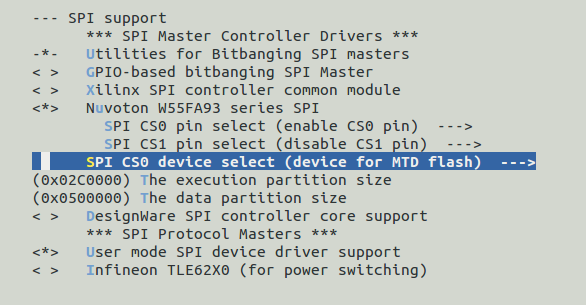
Figure 28.1: SD config
- cp SkyEye_S605_32_2.6.35.4_kernel_config_spi_mt5931 .config
- To build a bootable sd
- ./build sd
- To mount spi flash in S605-32
- cat /proc/mtd (we will mount partition name UserData_1)
- mkdir /mnt/nand1-3
- mount -t jffs2 /dev/mtdblock2 /mnt/nand1-3
- To patch bsp_update.tar.xz
How to open spidev0.0 ?
- The same patch way as 1.
- To use config file SkyEye_S605_32_2.6.35.4_kernel_config_spi_mt5931
- cp SkyEye_S605_32_2.6.35.4_kernel_config_spi_mt5931 .config
- make menuconfig (to change spidev)
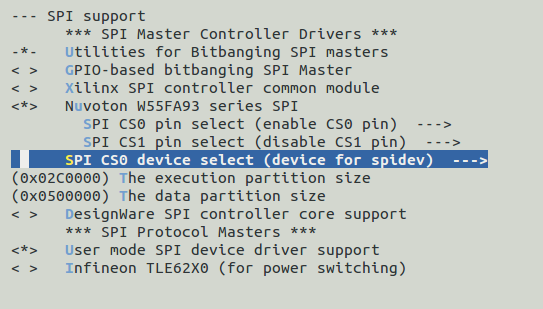
Figure 28.2: spidev config
- To build a bootable sd
- ./build sd
To test spidev in S605-32
cd applications/spidev
make
cp spidev_test SD card
./spidev_test in S605-32
/mnt/nand1-1 # ./spidev_test
Please connect SPI0_SO with SPI0_SI to test
spi mode: 0
bits per word: 8
max speed: 500000 Hz (500 KHz)
FF FF FF FF FF FF
40 00 00 00 00 95
FF FF FF FF FF FF
FF FF FF FF FF FF
FF FF FF FF FF FF
DE AD BE EF BA AD
F0 0D
How to read spi flash data for checking ?
- Please refer to spicheck.tar.xz